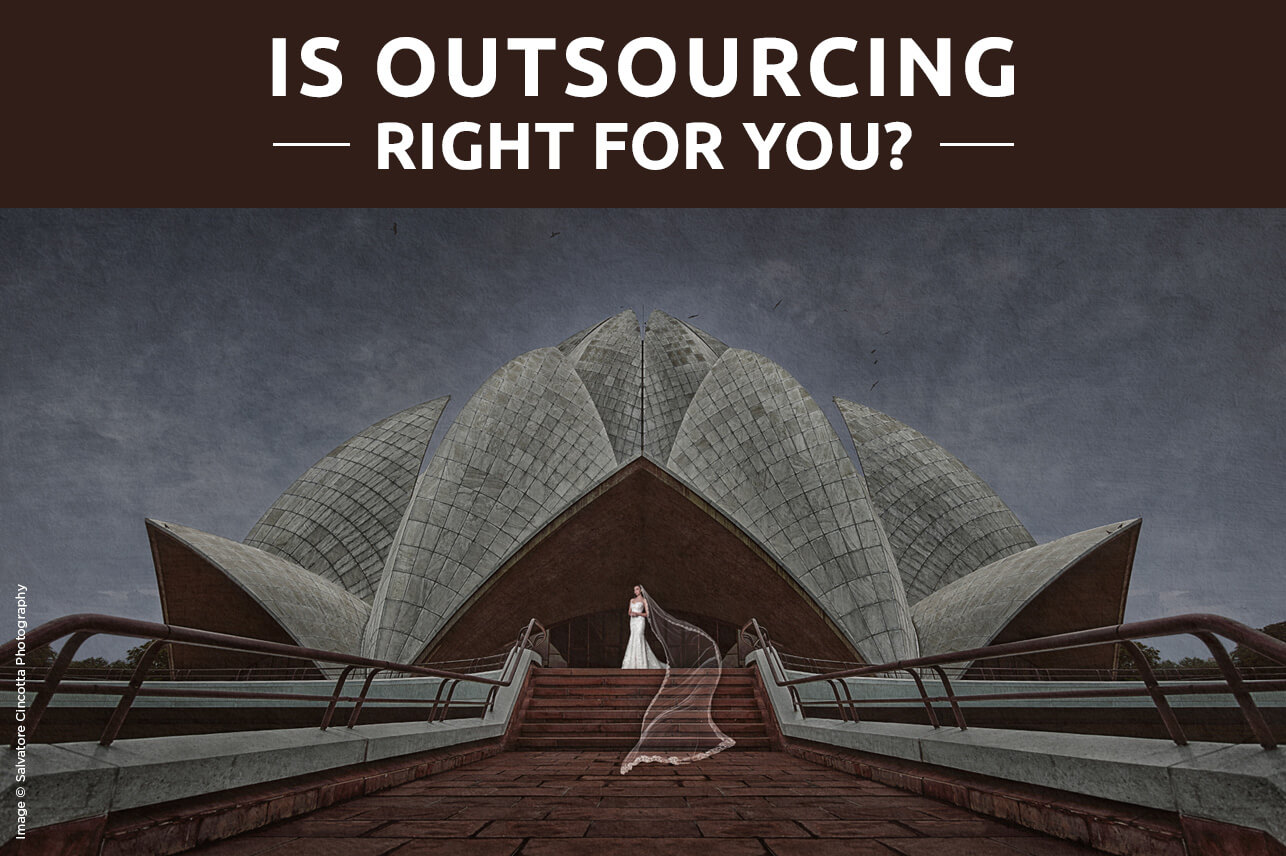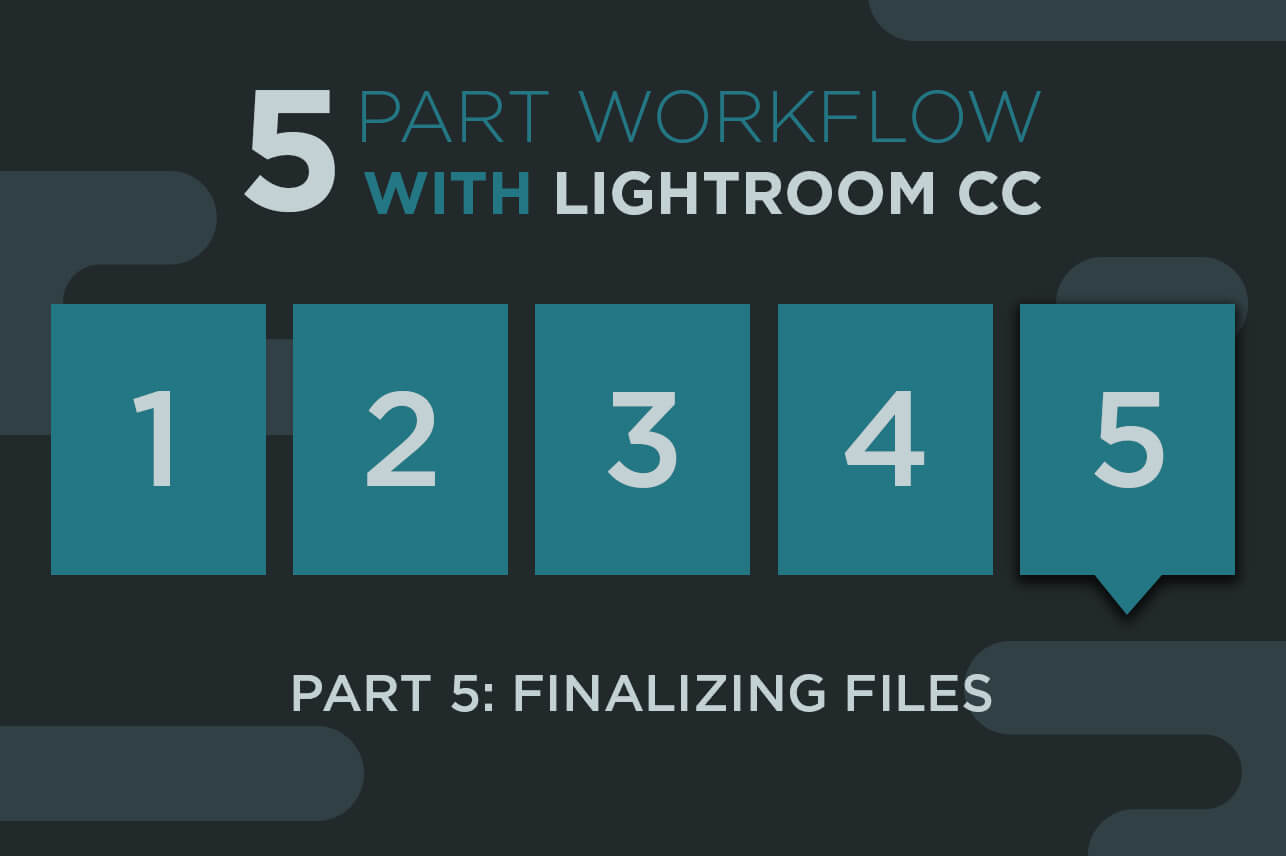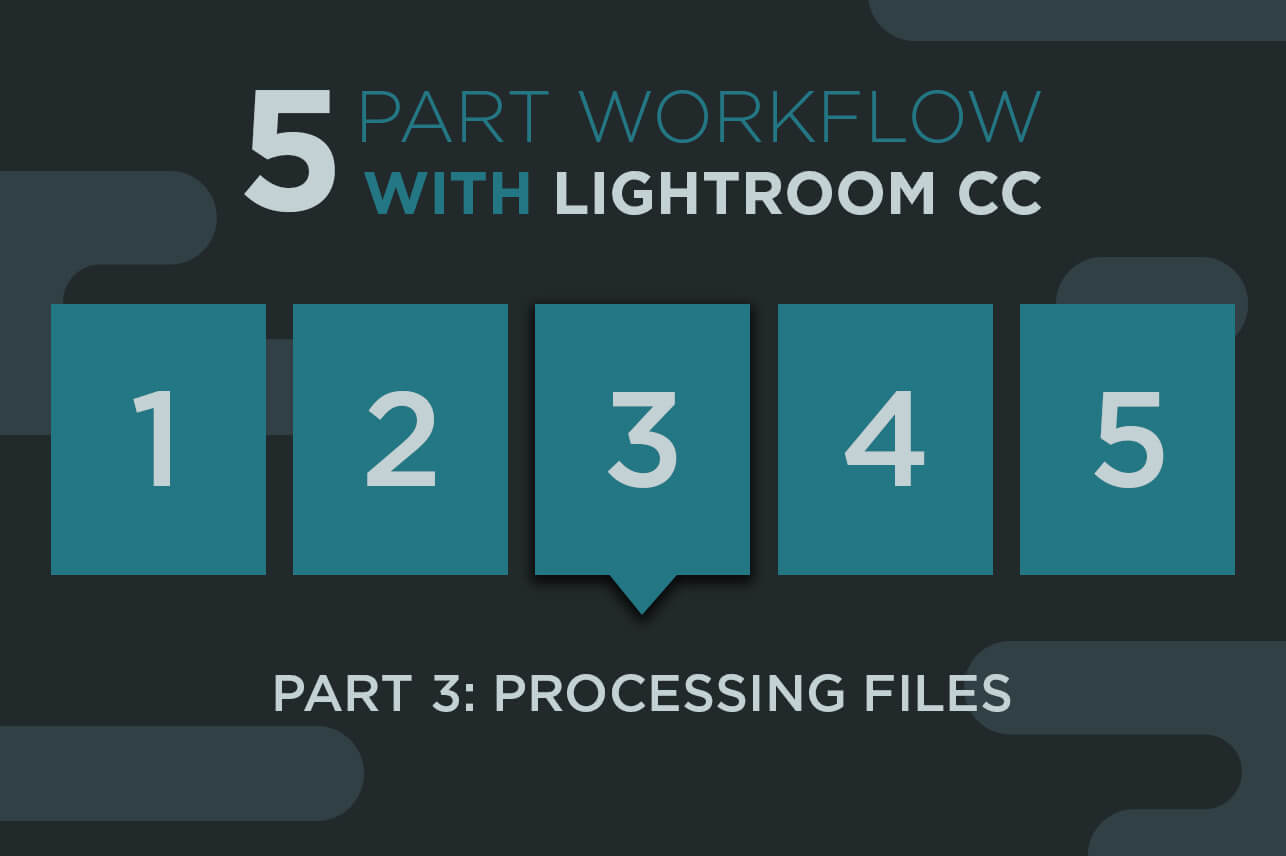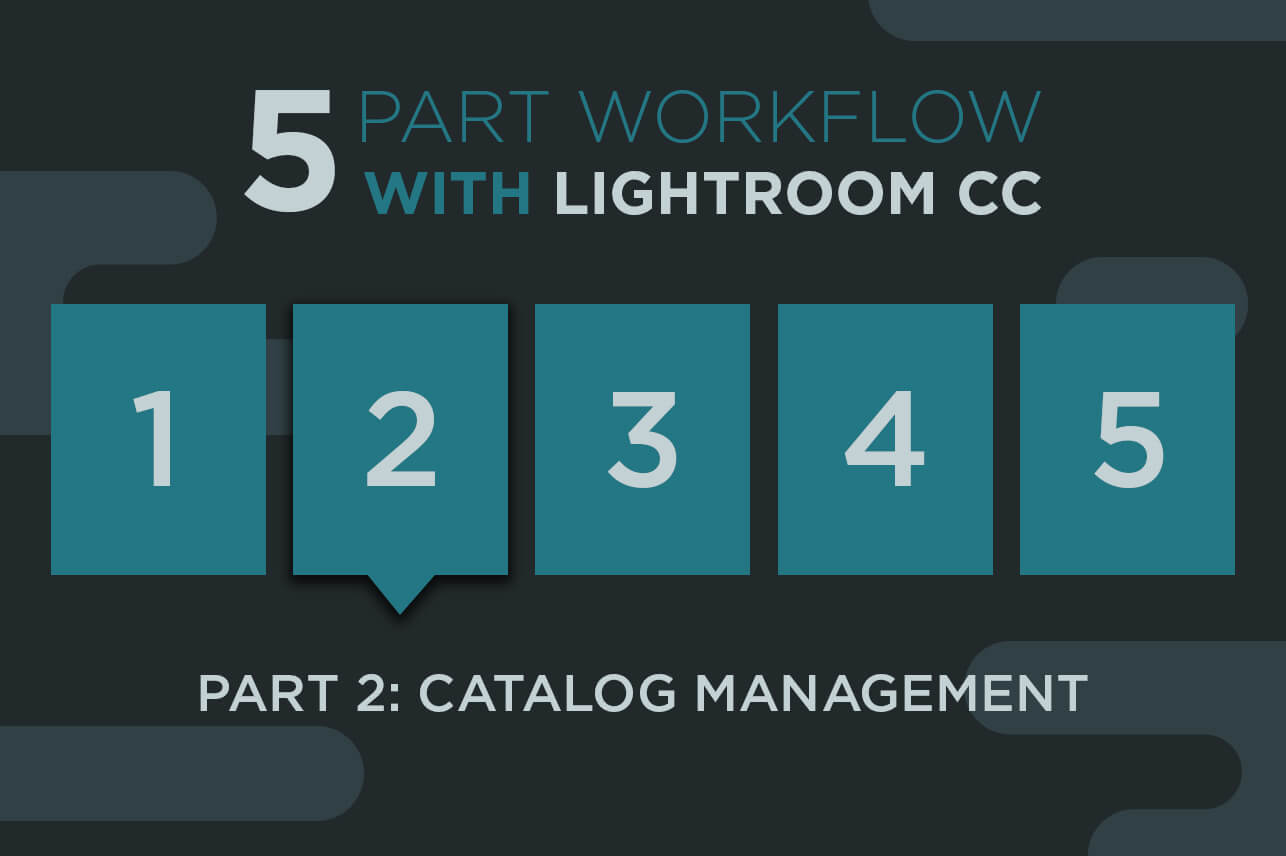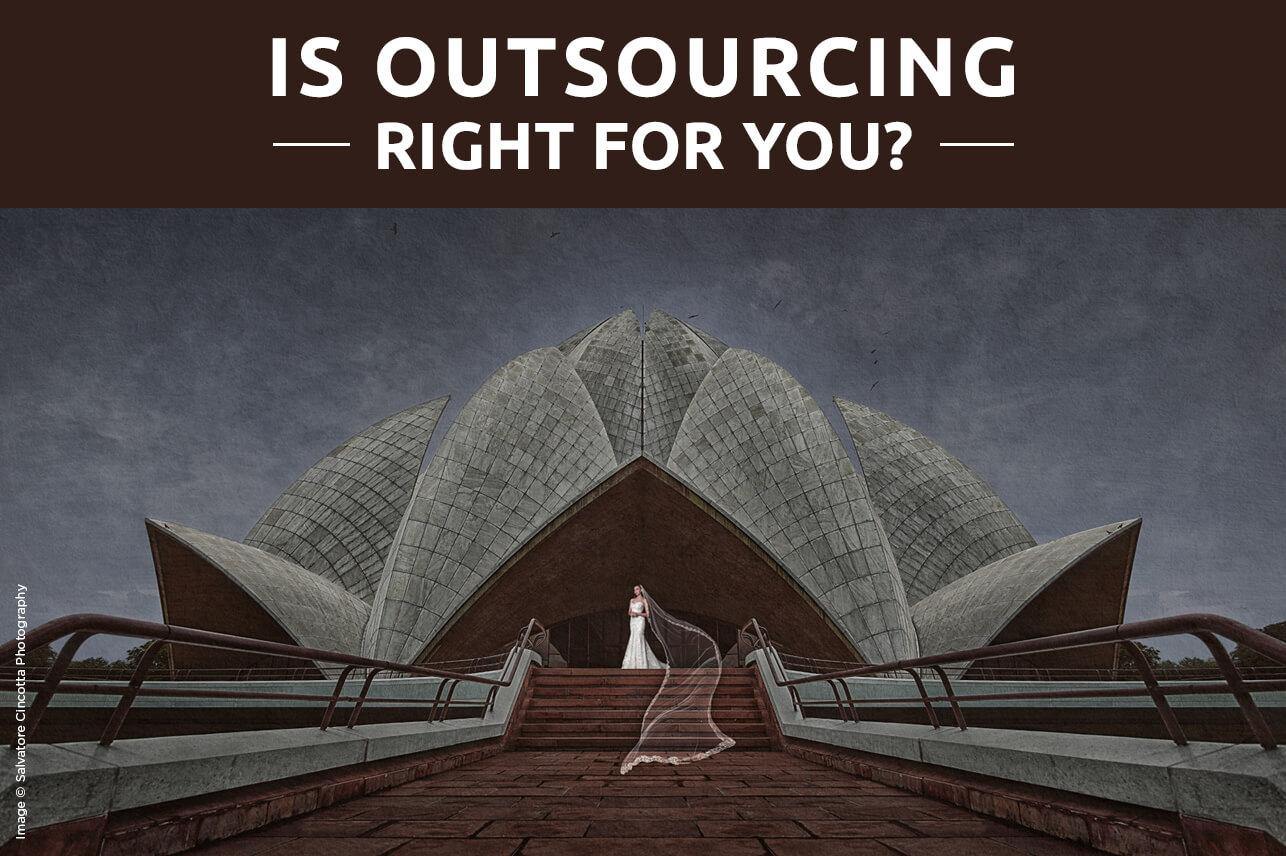
Sal Cincotta talks about How to determine if outsourcing your post-production is right for you?
Is outsourcing right for you? In this post, Sal Cincotta, co-founder and co-owner explores some of the things you should consider before outsourcing your post-production work.
Outsourcing your post-production is one of the toughest things any photographer will ever consider. How can anyone possibly edit your images the way you can? Well, I got some news for you. It’s not that complicated. Sure, no one will ever edit your images EXACTLY the way you will, but then again, is that really necessary? Can your clients really notice that subtle difference of 2% more magenta? Or, is it tied to how neurotic we are as artists? I think we both know the answer.
Here is the reality. Color correction is no different than other mission critical business tasks, for example, accounting, legal services, etc. There is no reason for you to do it all. You can’t scale and you can’t grow your business this way. It’s a recipe for burnout and customer service disasters as they wait and wait for you to edit their images. Instead, outsourcing your post-production allows you to focus your time and energy on the business tasks that will help you grow and make more money – marketing and shooting. Unless you are going to offer color correction as a service for other photographers, this is a non-revenue generating task and should be delegated.
Is it really any different than the days of film? Sure, it was nice to know how to work in the dark room, but most photographers sent their development off to the lab. Why? Because of the time, effort and expertise required to develop their own film. The only thing that has changed is the medium. Today, we are digital.
Here are some things to consider before you outsource.
- Be patient. No one is you. No one is going to edit exactly like you. However, a partner will learn your style and deliver a consistent set of images that is within 90% or more of your style. Think of what you can do with all that extra time.
- Maximize your time. Once you start letting go, you will wonder how you ever did without it. Great, now you have all this free time. What are you going to do with it? Focus on the things that matter. Family? Marketing? Shooting? Growing your business? The choice is yours, but do something.
- Increase turn time for your clients. Imagine a world where your client images are ready in less than a week? How happy would your clients be? In fact, you should be using your turn around times as part of your marketing and competitive advantage. People want to see their images almost immediately. Give them what they want.
- Beyond color correction. Something Evolve is known for are their creative edits. It can be as simple as a stylized black and white image, Premium Edits, to something much more involved and creative like their Signature Edits. Give your business and your clients that extra something to really make your images stand out.
- Unlimited. There are a lot of options out there for color correction services, but one thing to consider is a program that offers unlimited color correction. Plans like this allow you to grow your business and give you maximum scale with your business. Best of all, it allows you to properly budget your costs. The more you shoot, your cost per job goes down. Check out our unlimited program – Premier.
- Stop making excuses. There will always be a reason to not do it. Think you are not busy enough? That’s one of the most common excuses we hear. People are constantly shocked when they realize that even a moderate shooting schedule or busy season can bog you down. Evolve is here to help you grow. It’s a chicken and egg situation. How can you ever get “busy enough” when you are spending your time on things that don’t help you grow? How can you ever focus on the tasks that will help you grow when you are stuck doing monkey work like color correction?
Interested in getting started? Well, getting started is easy. We have a 30 trial to see if we are a fit for one another and a proven onboarding process that gets our team dialed into your style quickly and efficiently. Learn more.
Sal Cincotta is a professional wedding and portrait photographer based in O’Fallon, IL to see some of his work visit his site here.